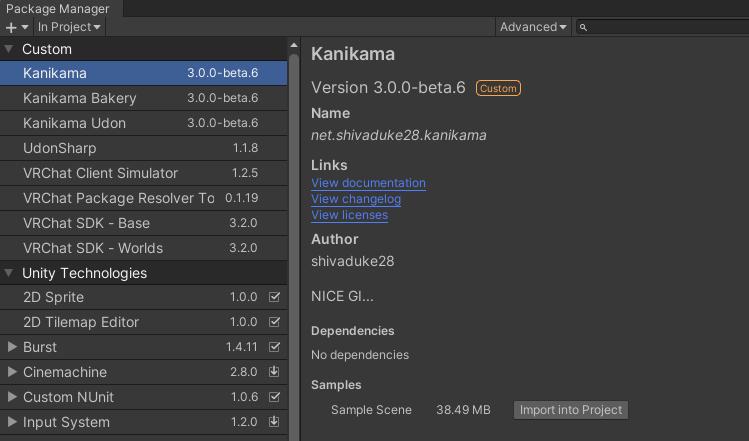Installation
1. Import Unity Packages
To import with UPM, add the following to Packages/manifest.json:
// main package"net.shivaduke28.kanikama": "https://github.com/shivaduke28/kanikama.git?path=Kanikama/Packages/net.shivaduke28.kanikama",// for Bakery"net.shivaduke28.kanikama.bakery": "https://github.com/shivaduke28/kanikama.git?path=Kanikama/Packages/net.shivaduke28.kanikama.bakery",// for VRChat"net.shivaduke28.kanikama.udon": "https://github.com/shivaduke28/kanikama.git?path=Kanikama/Packages/net.shivaduke28.kanikama.udon"
To use in VRChat, Kanikama also requires VRChat Creator Companion and UdonSharp v1. To install with VCC, see https://shivaduke28.github.io/vcc-packages/.
2. Project Settings
Edit > Project Settings > Player > Other Settings > Rendering
- Color Space: should be Linear
- Lightmap Encoding: should be High Quality
3. Lighting Settings
Window > Rendering > Light Settings
- Realtime Global Illumination: should be unchecked
- Baked Global Illumination: should be checked
4. Import Sample (optional)
Open the Package Manager window from Window > Package Manager, and select the In Project category. You can import Samples.