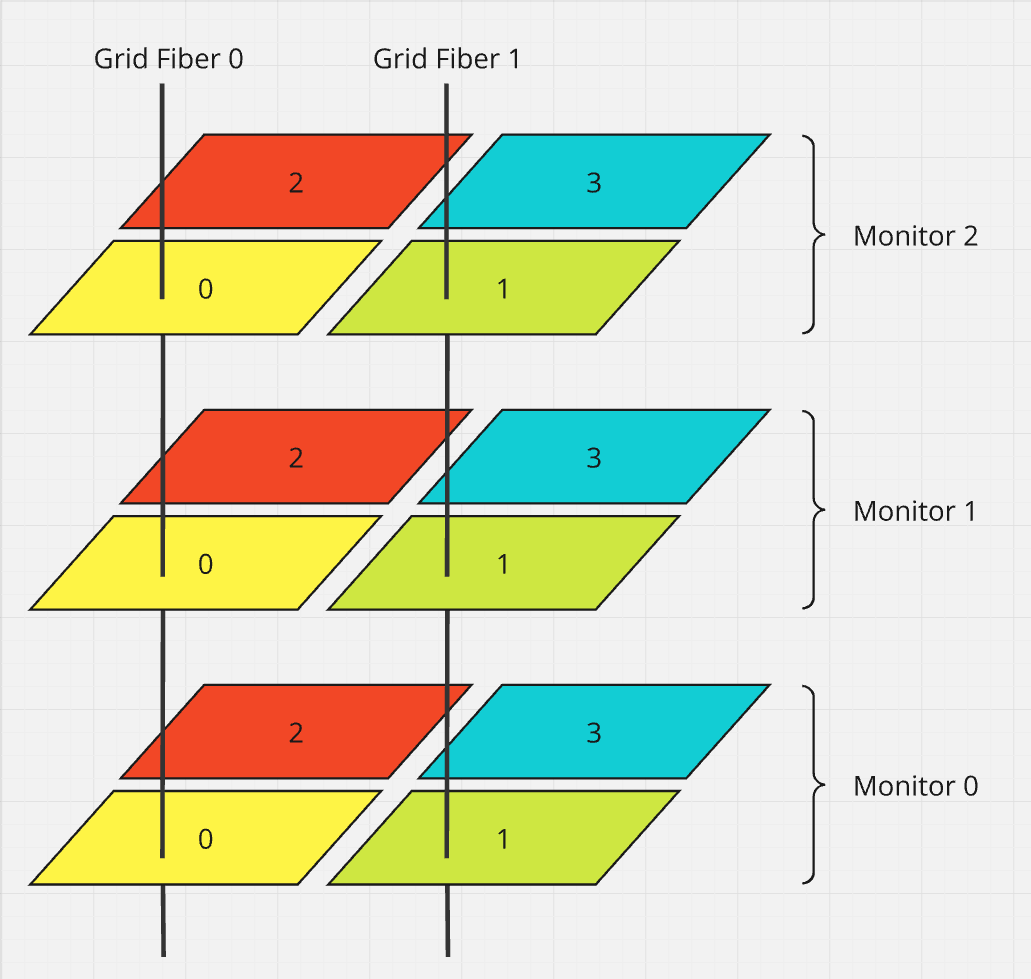Kanikama Monitor Group
Inherits from Kanikama Light Source Group.
Use Packages/Kanikama/Prefabs/KanikamaMonitorGroup.prefab.
A Kanikama Monitor Group component is a group monitors with the same screen image.
| Property | Function |
|---|---|
| Camera Target Quad | A Quad screen mesh that renders the screen image. |
| Partition Type | How to split the monitor. |
| Reading Texture | Set 256 x 256 readable RGBA 16 SFloat Texture2D asset with mipmap. |
| Camera Near | The near clip of the capture camera. |
| Camera Far | The far clip of the capture camera. |
| Camera Distance | The distance from the capture camera to the target quad. |
| Camera | A Camera capturing a monitor to get colors. Its depth should be smaller than the main camera and the camera used by Kanikama Manager. |
| Aspect Ratio | The aspect ration of the target quad. Automatically set by clicking the Setup button. |
| Intensity | The intensity of the monitor. |
| Colors | The current colors calculated from the monitor. This field is shown in the Inspector for debugging. |
A Kanikama Monitor Group Holder component is automatically attached by a Kanikama Monitor Group component, to hold references to monitors.
| Property | Function |
|---|---|
| Monitors | An array of Kanikama Monitors with the same screen image. |
| Grid Cell Prefab | Use Kanikama/Prefabs/UnityGridCell.prefab or Kanikama Bakery/Prefabs/BakeryGridCell.prefab. |
| Monitor Grid Fibers | An array of grid fibers. Automatically set by clicking the Setup button. |
Each monitor is devided into grid cells based on the partition type. Because grid cells with the same index may have the screen image, Kanikama gather them into a single light source, called a grid fiber. When there are 3 monitors and the partition type is 2x2, there are 12 grid cells and 4 grid fibers.